Support Video Guides
Here, you’ll find instructional video guides with supporting text designed to help you, as a CellGate Dealer, better educate and assist your customers. Any content you find in this section may be copied and used on your own website.
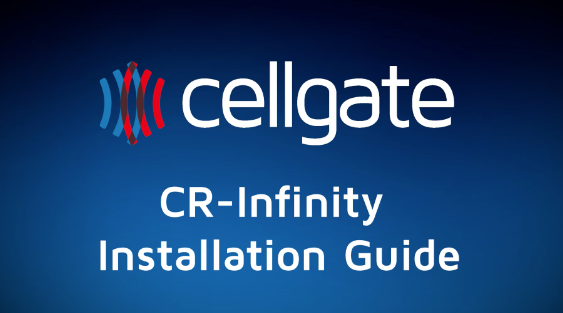
▶ How to Install the CR Infinity Reader
Tools & Safety Precautions A Phillips head screwdriver A 6mm electric drill Plastic wall anchors Torx head screws (M3x6) A multimeter (recommended for verifying connections) ⚠ Important: Always disconnect power before working on electrical devices. Step 1:...
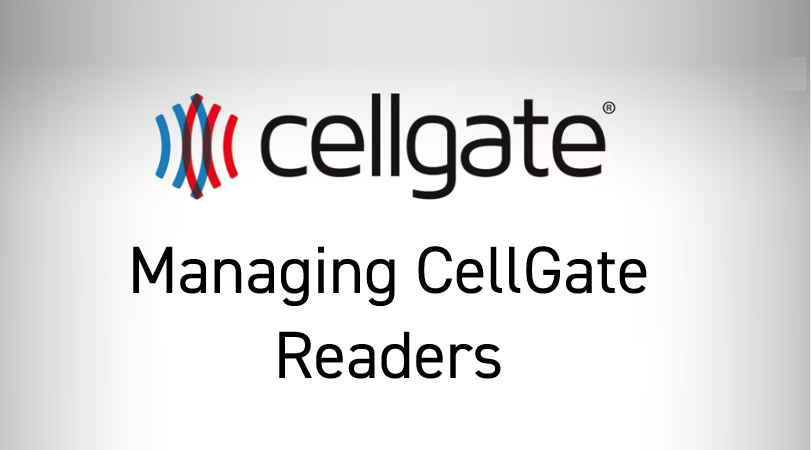
▶ Managing CellGate Readers with TrueCloud Connect
Managing CellGate Readers through TrueCloud Connect allows for complete control over security setup, access methods, and user permissions. Whether you're configuring QR codes, Bluetooth access, keypads, or encrypted card credentials, this system gives you remote...
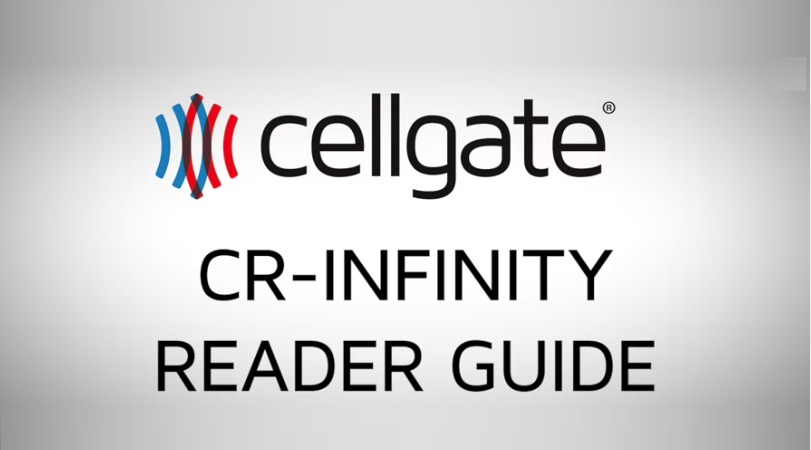
▶ CellGate CR-Infinity Reader Guide: Four Ways to Enter Your Property
The CellGate CR-INFINITY Reader is a versatile access control solution that offers four convenient ways to enter your property: Access Card, Bluetooth, Keypad Code, and QR Code. This guide will walk you through each method to ensure a smooth and secure entry...
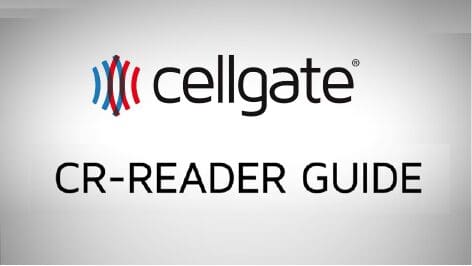
▶ CellGate Halo Reader Guide: How to Access Your Property
The CellGate Halo Reader provides a secure and convenient way to enter your property using either an access card, key fob, or Bluetooth-enabled wave-to-unlock access via your mobile device. This guide will walk you through both methods to ensure seamless entry. Watch...
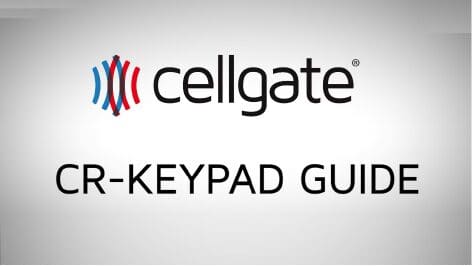
▶ CellGate CR-Keypad Guide: How to Access Your Property
The CellGate CR Keypad provides a secure and convenient way to access your property using either a credential card, PIN Code, or Key Fob access. This guide will walk you through the simple steps to enter your access code or use your RFID card for seamless entry. Watch...
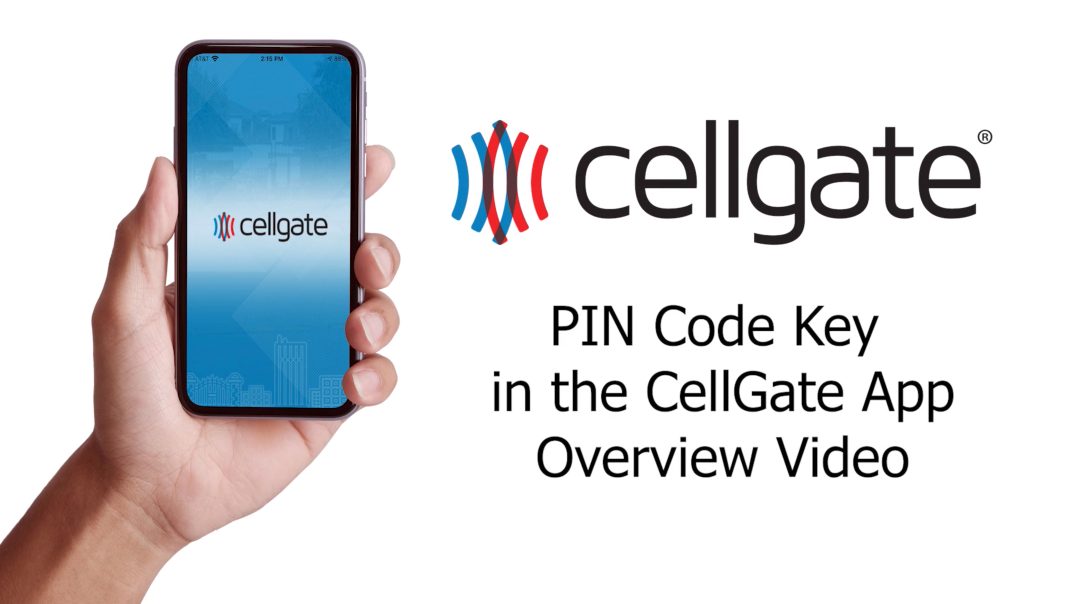
▶ How to Use PIN Codes in the CellGate App
Managing visitor access has never been easier with the CellGate app. This guide will walk you through using PIN codes to provide secure access to your property. What is a PIN Code? A PIN code is a virtual key that can be sent via SMS or email to visitors. Users can...
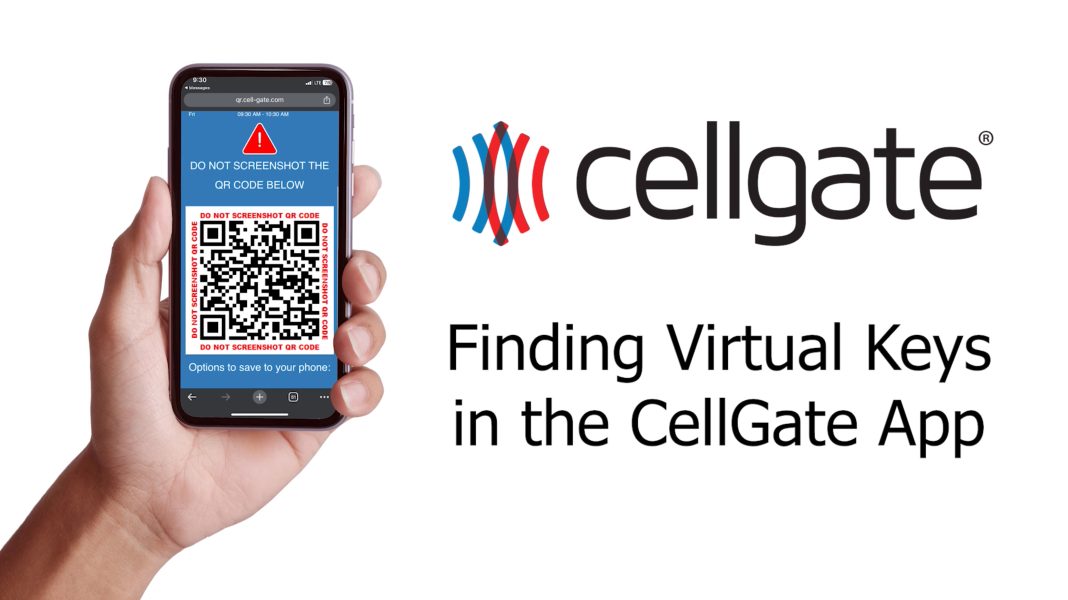
▶ How to Find Visitor Passes in the CellGate App
Managing visitor access has never been easier with the CellGate App. This guide walks you through how to locate and use Visitor Passes – a type of Access Credential used for visitors, vendors, deliveries, and other guests. In the app interface, Visitor Passes may...

▶ Visitor Passes & Access Credentials for Visitor Management
When managing visitor access to your property, flexibility and security are crucial. Visitor Pass management using QR and PIN-based Access Credentials offers tailored options for recurring access, time-sensitive events, and one-time visits, helping keep your property...

▶ Guide to Using PIN Codes in CellGate’s TrueCloud Connect
PIN codes are a type of Access Credential in the CellGate TrueCloud Connect™ portal. They function as secure Access Passes you can assign to visitors, staff, and service providers to grant temporary access to your property. This guide will walk you through the steps...
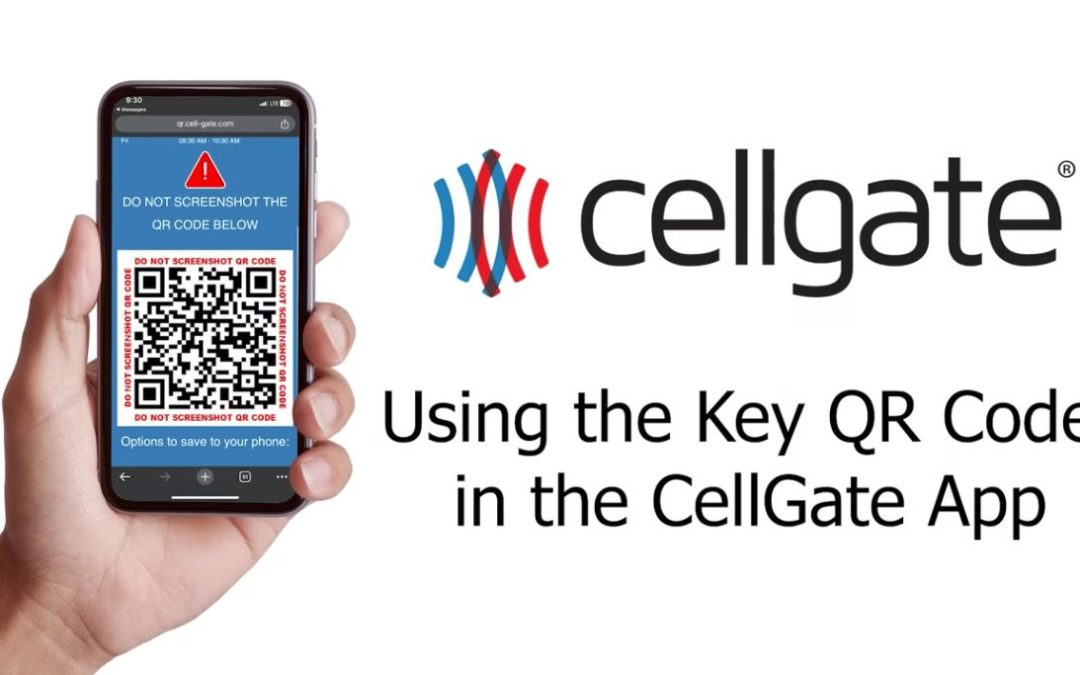
▶ Using the Key QR Code in the CellGate App
This guide will walk you through the process of using a QR Code Virtual Key for property entry. Once you have sent the key to a visitor, the recipient will receive a link via email or SMS to access their QR code "Key." Virtual Keys are a visitor management feature...
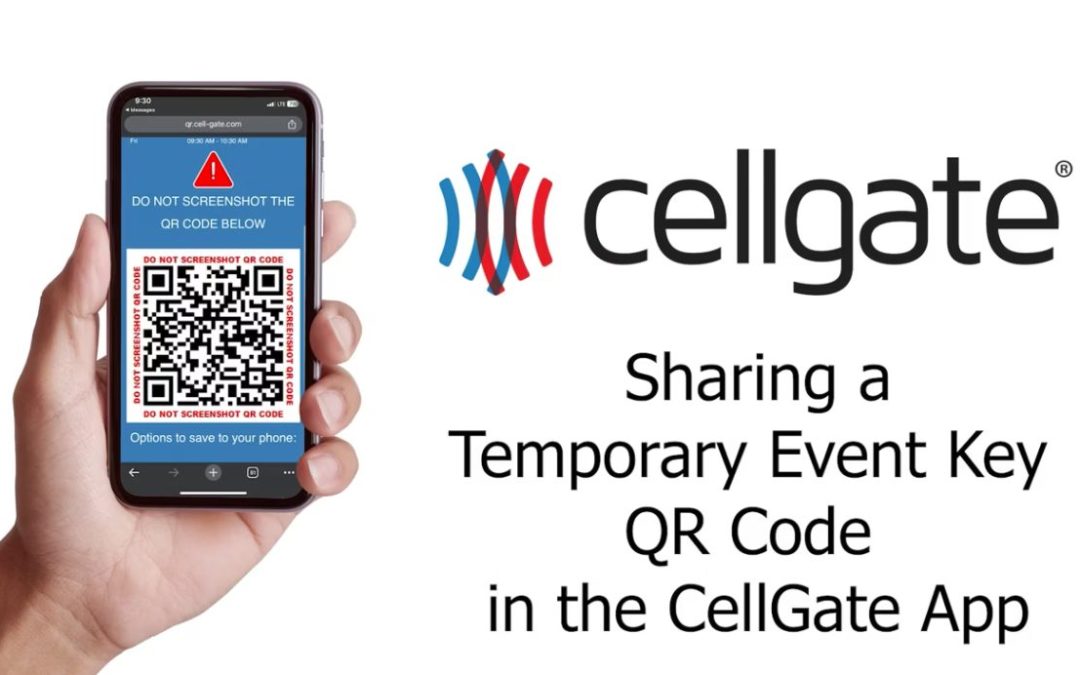
▶ Sharing a Temporary Event Key in the CellGate App
This guide will walk you through the process of sharing a Temporary Event QR code key with your guests using the CellGate App. Temporary Event Virtual Keys are ideal for one-time events like parties, and can be easily shared via text or email. Temporary Event...
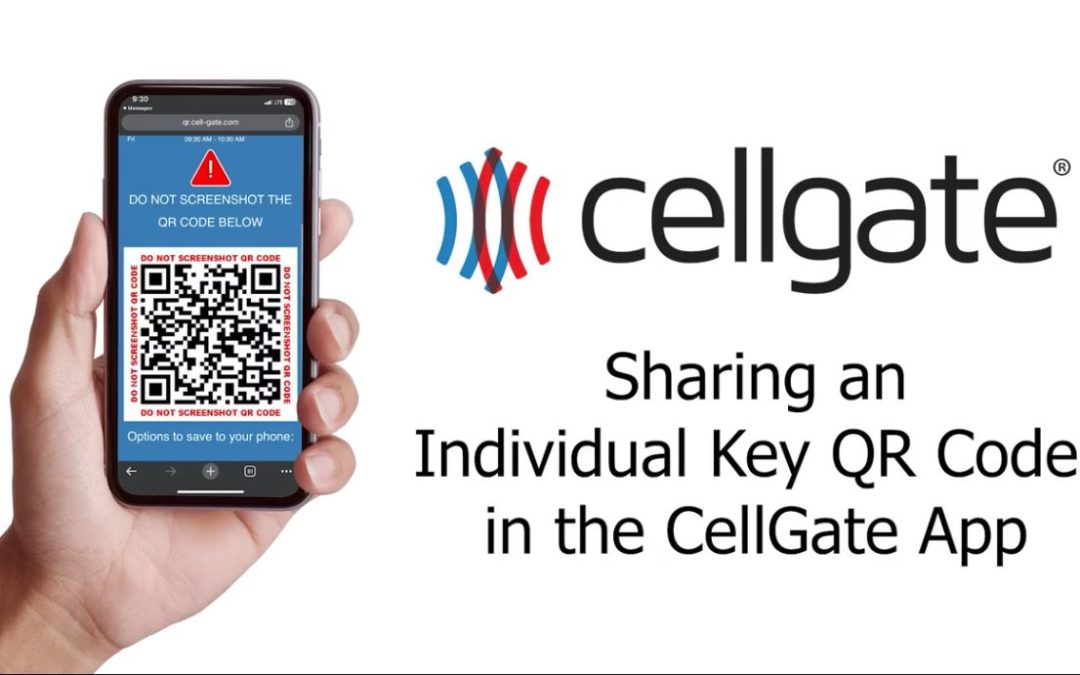
▶ Sharing an Individual Key in the CellGate App
Virtual Keys are a feature available on all Watchman multi family access control systems. This guide will walk you through the process of sharing an Individual QR Code Virtual Key with a recurring visitor (like a dog walker, babysitter, etc.) using the CellGate App. ...
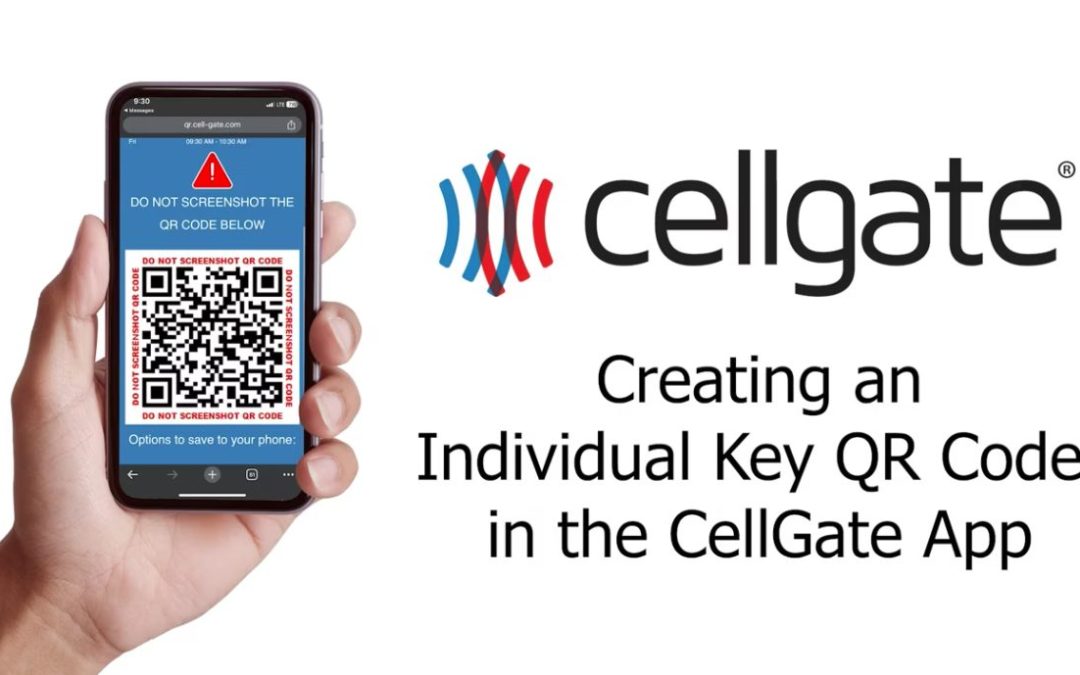
▶ Creating Individual Keys in the CellGate App
This guide will walk you through the process of creating a personalized QR code Individual Key using the CellGate App. An Individual Key is a QR code invitation that can be used repeatedly by someone who needs property access on recurring day(s) and/or time(s)....
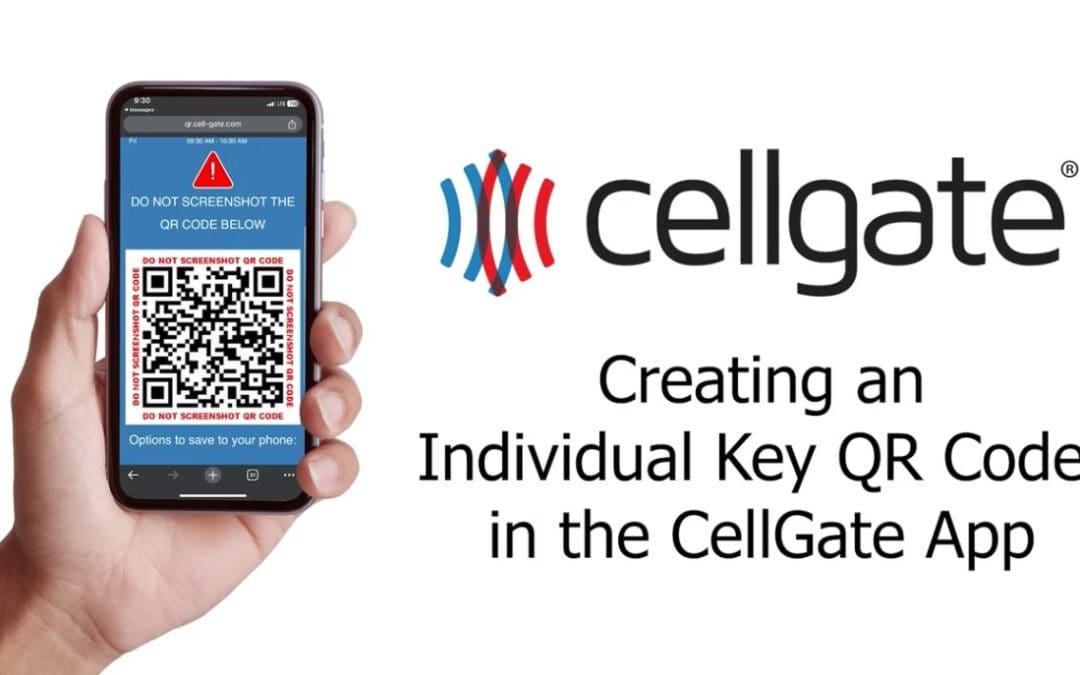
▶ How to Find Access Passes in the CellGate App
This guide explains how to locate and manage Access Passes within the CellGate App. Access Passes are a type of Access Credential used for visitor management – ideal for guests, vendors, service providers, and deliveries at your property. This feature is available on...
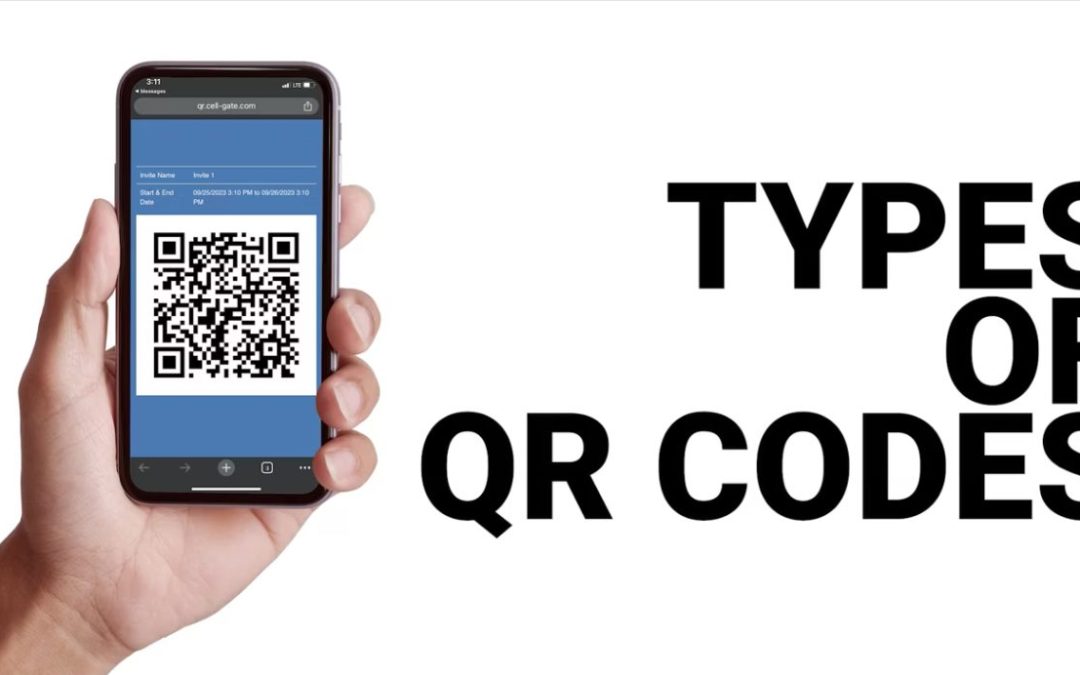
▶ Understanding QR Code Types for CellGate Access Control
QR Code Virtual Keys are an essential tool for managing visitor access at a multi-family property. Serving as digital barcodes, they can be sent via SMS or email to grant entry to specific access points on a property, while also being set up to work only during...
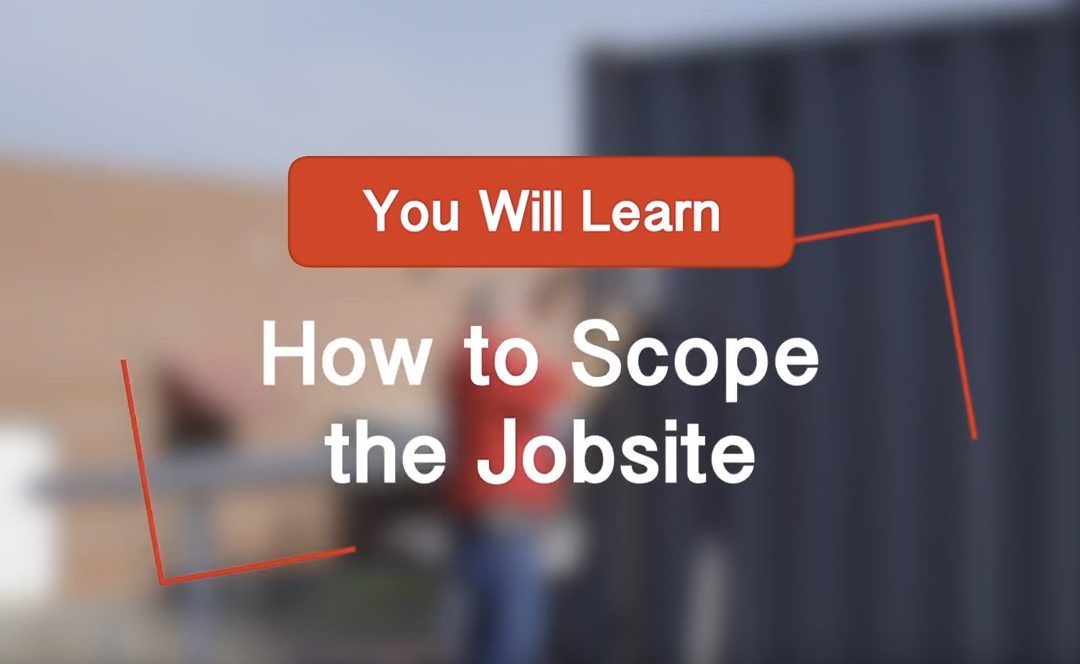
▶ OmniPoint: Scoping the Job Site
OmniPoint® is an award-winning wireless multi-point access control solution. In this video we will outline best practices for the adoption of an OmniPoint wireless multi-point access control system from CellGate. You will learn: How to scope the job site prior to...
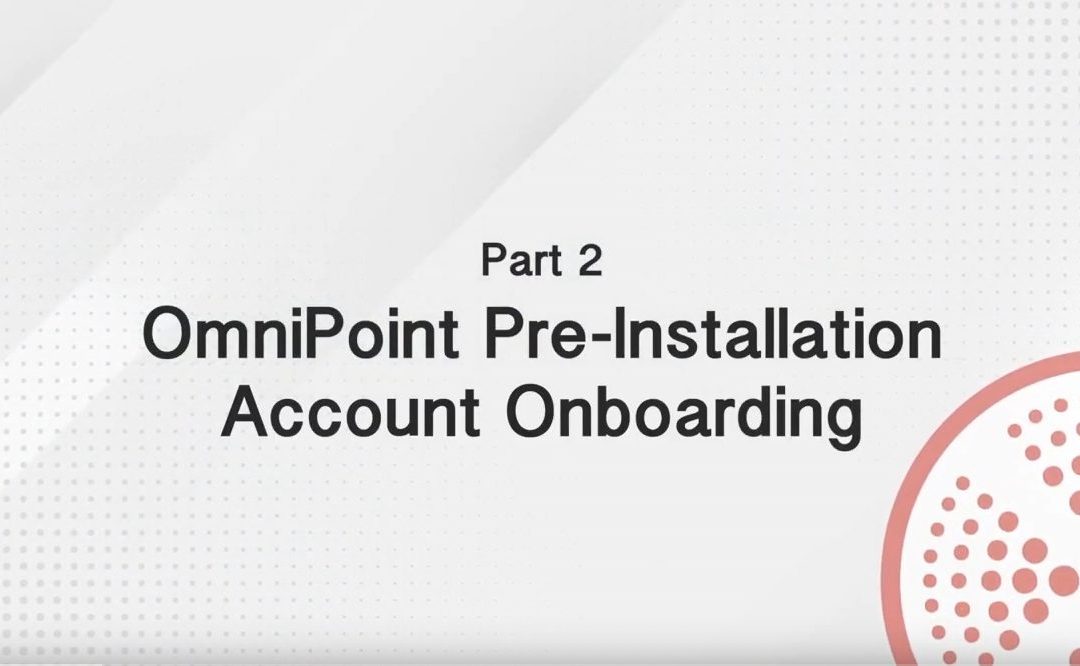
▶ OmniPoint – Account Pre-Installation Onboarding
OmniPoint® is an award-winning wireless multi-point access control solution. Part 2. OmniPoint Account Pre-Installation Onboarding. Congratulations! You have successfully sold an OmniPoint wireless multi-point access control system, and are now ready to prepare the...
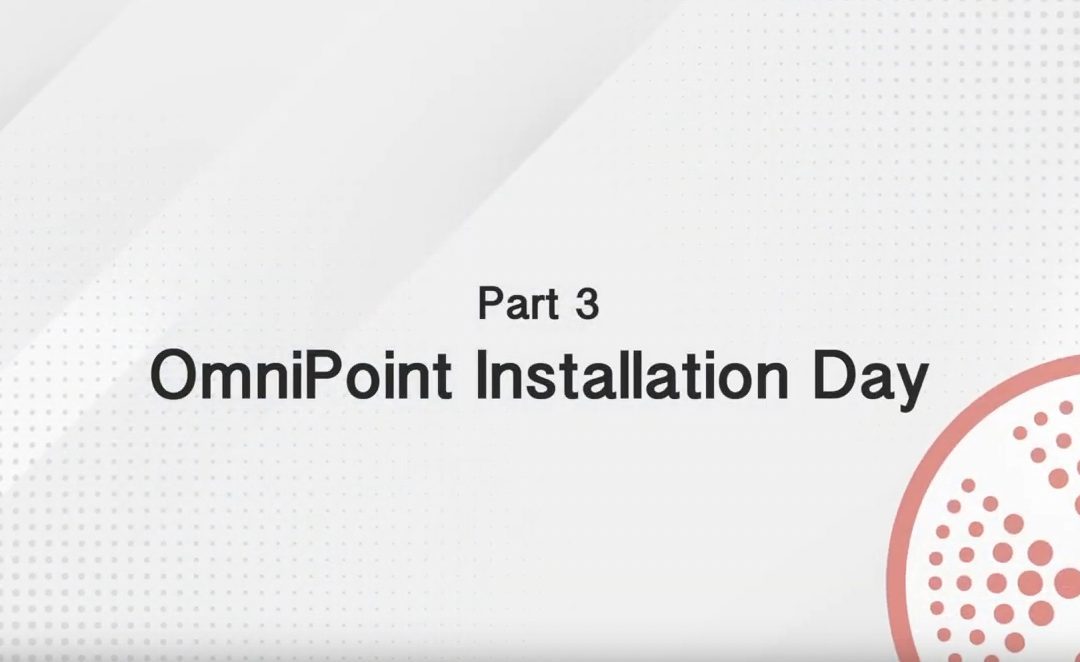
▶ OmniPoint – Installation Day
OmniPoint® is an award-winning wireless multi-point access control solution. Part 3. OmniPoint Installation Day. If you have completed the OmniPoint account onboarding process, you are now ready to install your customer’s OmniPoint solution. Step 1. Your first step on...

▶ Groups: No Access Group
Introduction This video provides detailed instructions on how to manage the No Access Group within the TrueCloud Connect system using the dashboard. Property managers utilizing a CellGate multi-family access control system can remove residents or tenants from...

▶ Groups: Visitor Group
Introduction This video provides detailed instructions on how to manage the Visitor Group within the TrueCloud Connect system using the dashboard. Property managers utilizing a CellGate multi-family access control system can add numeric entrance codes for guests or...

▶ Groups: Resident Employee Group
Introduction This video provides detailed instructions on how property managers using a CellGate multi-family access control system can add residents or employees to call groups and property directories within TrueCloud Connect. TrueCloud Connect is CellGate’s...

▶ Groups: Account Admin Group
Introduction This video provides detailed instructions on how a property manager utilizing a CellGate multi-family access control system can manage the Account Admin group using the TrueCloud Connect dashboard. TrueCloud Connect™ is CellGate’s proprietary back-end...

▶ Groups: Visitor Pass & Access Credential Features
Introduction This video provides detailed instructions on how to manage and utilize Visitor Pass and Access Credential features within user groups using the TrueCloud Connect™ dashboard. TrueCloud Connect™ is CellGate’s proprietary back-end architecture that manages...

▶ Manage Callgroups: Sending Out Notifications
This video addresses how property managers uitlizing a CellGate multi-family access control system are sending out notifcations to new users once they were set up as a user for the first time within TrueCloud Connect. You should be in the "CallGroup" section of...

▶ Manage Callgroups: App Calls
Introduction This video provides detailed instructions on how to property managers of a multi-family property would manage app calls within call groups using the TrueCloud Connect dashboard. TrueCloud Connect™ is CellGate’s proprietary back-end architecture that...

▶ Manage Callgroups: Editing Callgroups
Introduction This guide provides detailed instructions on how property managers of a CellGate multi-family access control product are managing call groups using the TrueCloud Connect dashboard. TrueCloud Connect™ is CellGate’s proprietary back-end architecture that...

▶ Manage Callgroups: Importing Users
Introduction This video provides detailed instructions on how administrators of a multi-family access control product are importing users into call groups using the TrueCloud Connect dashboard. TrueCloud Connect™ is CellGate’s proprietary back-end architecture that...

▶ Users: Adding Codes
Introduction This video provides detailed instructions on how a property administrator can add codes to user profiles via the TrueCloud Connect dashboard. TrueCloud Connect™ is CellGate’s proprietary back-end architecture that manages all data flow between product...

▶ Users: Adding Restrictions
Guide for Resource 9: Add Restrictions to User Access Introduction This video provides detailed instructions on how a property administrator would add restrictions to user access via the TrueCloud Connect dashboard. TrueCloud Connect™ is CellGate’s proprietary...

▶ Editing Users
Introduction This video provides detailed instructions on how adminstrators can edit user information in their CellGate access control system via the TrueCloud Connect dashboard. TrueCloud Connect™ is CellGate’s proprietary back-end architecture that manages all data...

▶ Deleting Users
Introduction This guide provides detailed instructions on how property adminstrators can delete users in their CellGate access control system via the TrueCloud Connect dashboard. TrueCloud Connect™ is CellGate’s proprietary back-end architecture that manages all data...

▶ Adding Users
Introduction This video provides detailed instructions on how CellGate access control system owners can add users to TrueCloud Connect via its dashboard. TrueCloud Connect™ is CellGate’s proprietary back-end architecture that manages all data flow between product...

▶ Activity Log
Introduction This video provides detailed instructions for property administrators of a CellGate access control solution on how to access the activity log of their system using the TrueCloud Connect dashboard. TrueCloud Connect™ is CellGate’s proprietary...

▶ Override an Existing Schedule
Introduction This video explains how a property adminstrator can override an existing gate schedule on their Watchman visitor management product using the TrueCloud Connect dashboard. TrueCloud Connect™ is CellGate’s proprietary back-end architecture that manages all...

▶ Setting Your Gate Schedule
Introduction This video provides instructions on setting your gate schedule on your Watchman system using the TrueCloud Connect dashboard. TrueCloud Connect™ is CellGate’s proprietary back-end architecture that manages all data flow between product hardware, the...

▶ Triggering the Camera
Introduction This video provides detailed instructions on how a Watchman product owner can trigger the Watchman camera to capture photos of visitors at your gate using the TrueCloud Connect dashboard. TrueCloud Connect™ is CellGate’s proprietary back-end architecture...
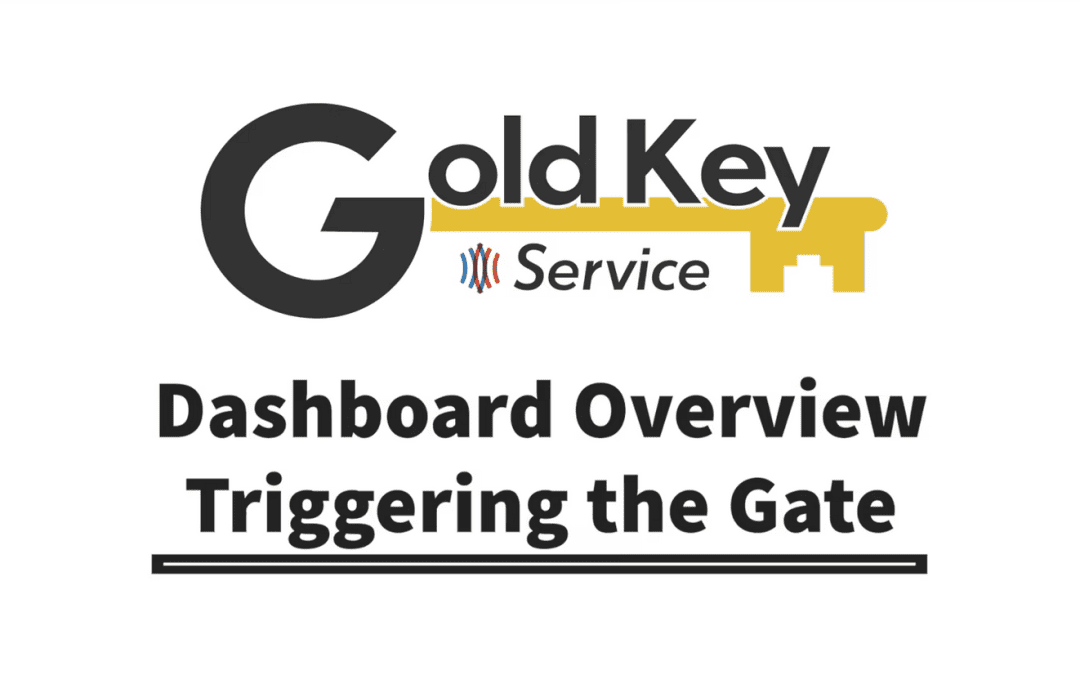
▶ Triggering the Gate
Introduction This video provides detailed instructions on how to trigger a Watchman gate access control system using the TrueCloud Connect dashboard. TrueCloud Connect™ is CellGate’s proprietary back-end architecture that manages all data flow between product...

▶ TrueCloud Connect Dashboard – Quick Guide
Introduction to the TrueCloud Connect Dashboard Welcome to the comprehensive guide for using the TrueCloud Connect dashboard. Here, you'll find detailed instructions and resources on various functionalities such as triggering the gate, setting schedules, managing...
More Dealer Resources
View our comprehensive compilation of handpicked resources, specifically catered to the needs and interests of CellGate dealers:

Full collection of resources for dealers

Collection of informative CellGate webinar videos.
OmniPoint Resources

OmniPoint® brochures, install guides, and support videos.

CellGate brochures, technical specs, service plans, and more.
Full collection of resources for dealers

