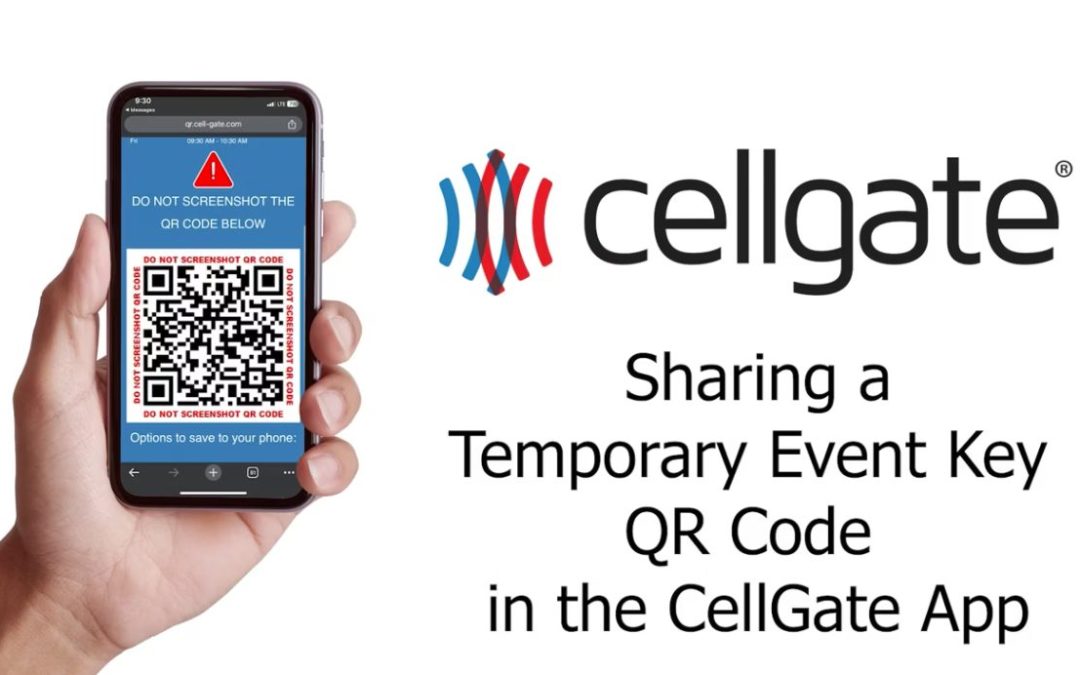This guide will walk you through the process of sharing a Temporary Event QR code key with your guests using the CellGate App. Temporary Event Virtual Keys are ideal for one-time events like parties, and can be easily shared via text or email.
Temporary Event Keys are a feature available with all Watchman multi-family access control solutions.
Steps to Share a Temporary Event Key
- Save the Key: Once you have set up your virtual key, tap “Save”. A pop-up will appear asking if you would like to share the virtual key now or later.
- Share Now:
- Tap “Share”. This will bring up the sharing methods available on your phone, such as contacts, email, browser, and other methods.
- Select the desired sharing method and send the key to the recipients.
- Share Later:
- If you choose to share later, you will be taken back to the main invite screen.
- When you are ready to send the key, tap the share icon to the right of the key’s name.
- Ensure you are on the “Temporary Event Key” tab.
- Select the method of sharing native to your phone and send out the key.
Conclusion
Sharing QR codes via various methods is a convenient way to provide secure, temporary access for events. If you have any questions, our dedicated CellGate support team is always here to help you.
Related Topics
- CellGate Introduces Virtual Key Suite for Its Watchman Multi-Family Models
- ▶ How to Use PIN Codes in the CellGate App
- ▶ How to Find Visitor Passes in the CellGate App
- ▶ Visitor Passes & Access Credentials for Visitor Management
- ▶ Using the Key QR Code in the CellGate App
- ▶ Sharing a Temporary Event Key in the CellGate App
- ▶ Sharing an Individual Key in the CellGate App
- ▶ Creating Individual Keys in the CellGate App
- ▶ How to Find Access Passes in the CellGate App
- ▶ Understanding QR Code Types for CellGate Access Control
- CellGate Debuts New Enhanced QR Code Virtual Key Functionality on All of Its Watchman Multi-Family Advanced Video Telephone Entry Models