Control and Monitoring
Via TrueCloud Connect™ or the CellGate App
Property access control and monitoring from wherever you are is a priority for today’s property owners. All CellGate products are controlled and monitored via web-based TrueCloud Connect® or the CellGate app. The app functionality is accessible while on-the-go; TrueCloud Connect is available from any web browser, and has the same functionality as the app. In addition, all system setup and customization occurs via TrueCloud Connect.
CellGate App – Property Access Control & Monitioring
Depending on the product chosen, the following actions occur through the CellGate app:
- Receive live streaming video of visitors at the gate, and grant them entry
- Speak to visitors at the gate, and grant them entry
- Open, close or hold a gate/door open at any time, for the amount of time you specify
- If cameras are installed, pictures are taken on demand or receive pictures instantly when gate activity occurs
- View historical logs (and pictures) recorded upon access attempts or transactions
- Issue Virtual Key visitor invitations (on select Watchman® and CG Reader models)
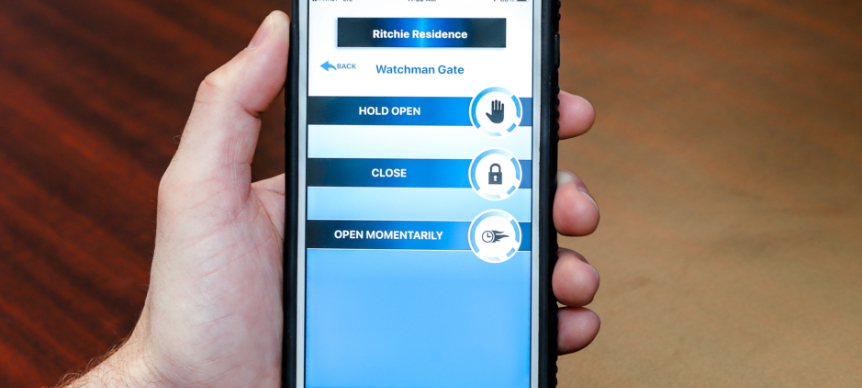
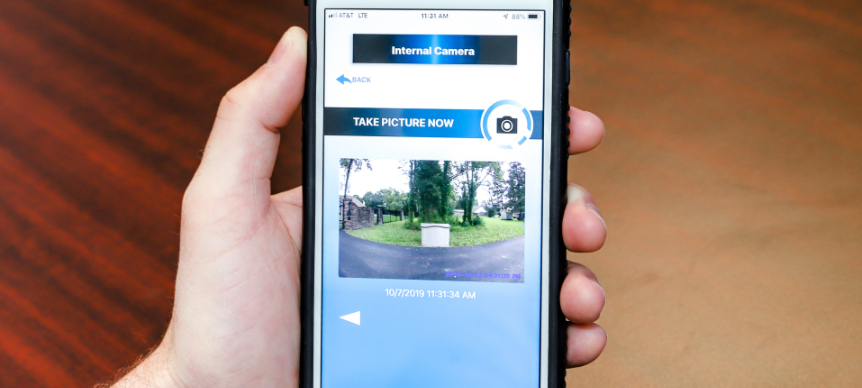
TrueCloud Connect – Property Access Control & Monitoring
Through web-based TrueCloud Connect, do everything the CellGate app does, PLUS:
- Control all your CellGate products, across all properties, from a single login
- Set up new users
- Create custom access codes for users
- Set up call groups of who receives calls if a visitor requests entry
- Set up access codes or users with limited use windows (allow access only on a certain date, day(s) of the week, hours of the day or a number of times)
- Set up user notifications of different system events, sent via text or email
- View current status of all gates, doors and cameras that your CellGate system manages
- Review historical logs and create reports of transactions, including dates/times of access, photos, prop-open events, access code used to enter, phone number utilized to grant access to a visitor, etc.
- Set up “hold-open” schedules up to a year in advance.
- Set up photos to be taken on a schedule



TrueCloud Connect (for Multi-Family) – Property Access Control & Monitoring
Via TrueCloud Connect, multi-family properties can:
- Control all of their CellGate products, across all properties, from a single login
- Create users/call groups in multiple ways – including manually, or using import template(s),
- Can import user information from currently utilized systems
- Create different user tiers with different access levels, from a regular system user to an administrator:
- Clone or customize Watchman device call groups for easier multi-gate property setup
- Utilize text message-based call group self-enrollment
- Issue Virtual Keys to visitors, including granting residents the ability to issue such keys.
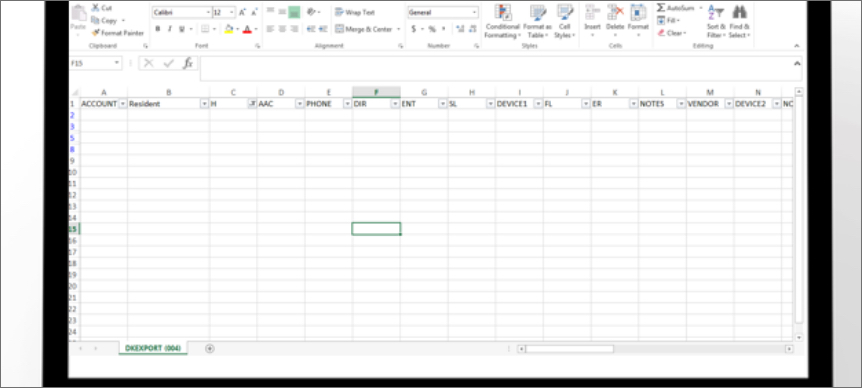
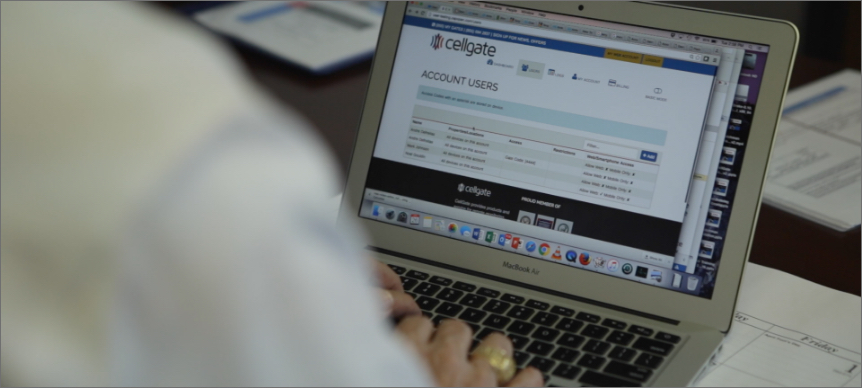
Want to learn more about how CellGate systems work?
