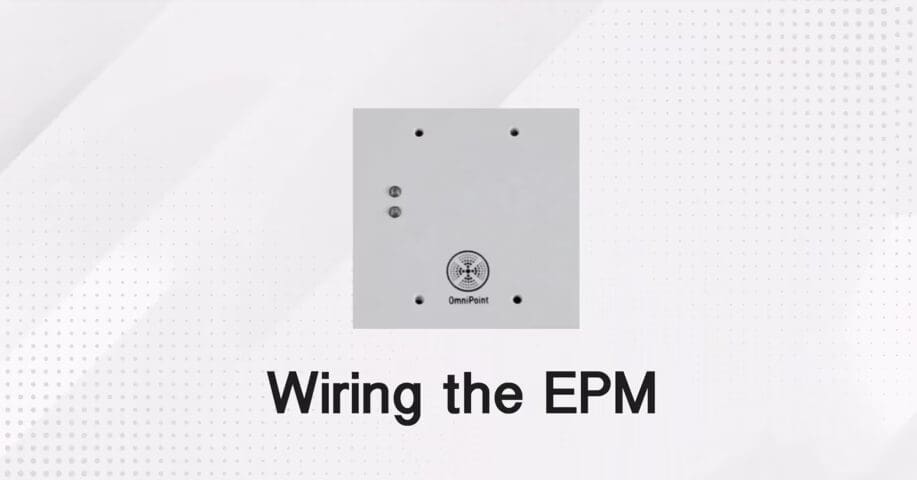OmniPoint EPM Installation from CellGate on Vimeo.
OmniPoint is a wireless access control solution. OmniPoint utilizes a Gateway that transmits data to CellGate’s TrueCloud Connect administrative engine AND locally with up to 100 entry point modules (EPMs) via LoRa technology.
Follow these precise steps to set up your OmniPoint door access system’s 1st Entry Point Module (EPM) efficiently and correctly.
Step 1: Connecting the Main Power Wire
Begin by connecting the main power wire, a 12-volt DC, to the back of your EPM. This step is crucial as it provides the necessary power for the module to operate.
Step 2: Wiring the Wet Relay
Next, wire your wet relay to your door strike or contact. It’s important to note that a wet relay will send voltage or remove voltage when activated. This relay is responsible for controlling the electric strike, enabling the door to lock or unlock.
Step 3: Understanding Dry Contact Relays
In contrast to the wet relay, a dry contact relay will send or remove continuity. This means it will close or open a circuit without supplying power, merely acting as a switch. Ensure you understand the difference to avoid any wiring mishaps.
Step 4: Wiring the GaN Device
Then, wire your GaN device to the correct terminals as shown in your EPM manual or installation guide. Proper wiring here is essential for the device to function correctly within the system.
Step 5: Matching Data Wires
The data wires must match on the EPM and your reader. Specifically, the green wire should go to D zero and the white wire to D one on both devices. This ensures proper communication between the EPM and the reader.
Step 6: Wiring the Input Terminals
Now, wire your input to the input one terminals. This step involves creating a continuity loop that will check for a short to trigger an input. It’s a critical part of ensuring that the EPM can detect and respond to input signals.
Final Steps: Verification and Powering Up
You have now completed the standard wiring for an EPM installation. Double-check your work to ensure your EPM wiring matches the guidelines provided. Only after verifying the wiring should you power up the EPM.
Additionally, note that there is room for an additional input and a dry contact if needed. This flexibility allows for future expansions or adjustments to your access control system.
By following these instructions carefully, you will have successfully installed and wired your OmniPoint EPM, providing you with a reliable access control solution for your property.