Access Control Support Resources & Guides
Welcome to Our Comprehensive Resources Page
Self-help guides & video tutorials to help you maximize the use of CellGate’s access control solutions.
Jump To Video Guides: Support Documents | TrueCloud Connect | Access Credentials | OmniPoint
TrueCloud Connect Video Self-Help Guides
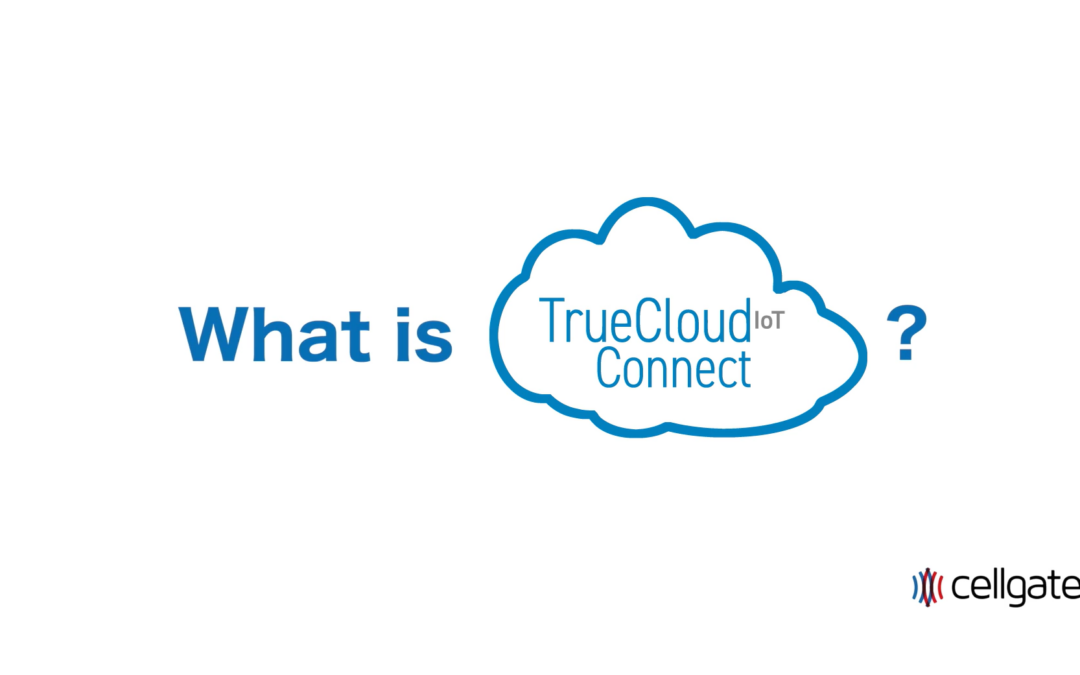
▶ What is TrueCloud Connect?
TrueCloud Connect is the core of CellGate’s system, managing hardware communications via a secure web-based interface. Hosted on Microsoft Azure, it integrates with RealPage and Yardi. The system uses reliable IP-based communication for features like live video streaming. Learn more about TrueCloud Connect.

▶ Groups: No Access Group
Introduction This video provides detailed instructions on how to manage the No Access Group within the TrueCloud Connect system using the dashboard. Property managers utilizing a CellGate multi-family access control system can remove residents or tenants from...

▶ Groups: Visitor Group
Introduction This video provides detailed instructions on how to manage the Visitor Group within the TrueCloud Connect system using the dashboard. Property managers utilizing a CellGate multi-family access control system can add numeric entrance codes for guests or...
Virtual Key Video Self-Help Guides:
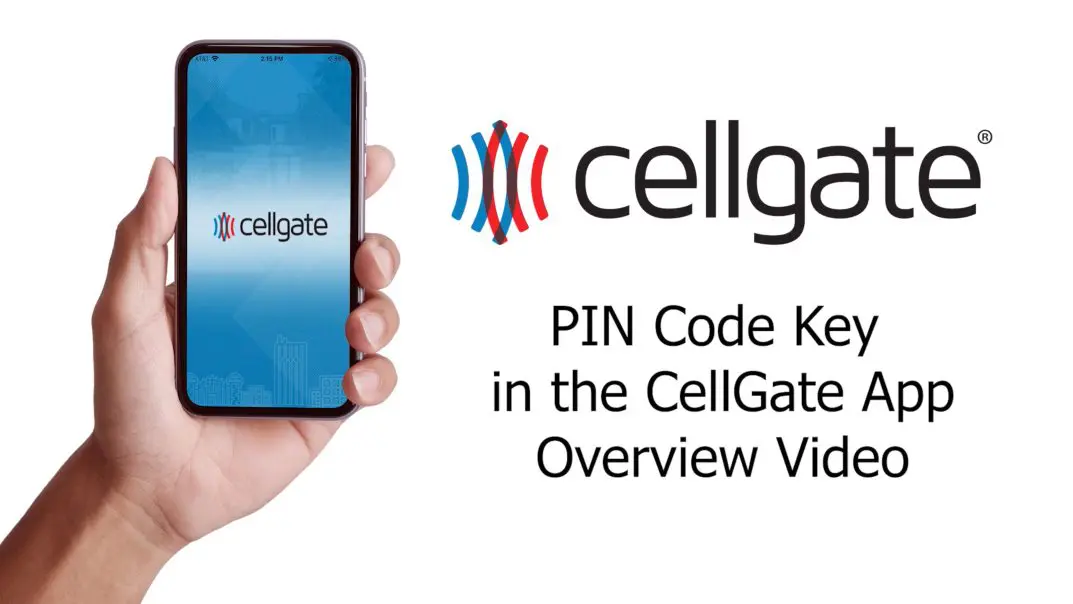
▶ How to Use PIN Codes in the CellGate App
Managing visitor access has never been easier with the CellGate app. This guide will walk you through using PIN codes to provide secure access to your property. What is a PIN Code? A PIN code is a virtual key that can be sent via SMS or email to visitors. Users can...

▶ How to Find Visitor Passes in the CellGate App
Managing visitor access has never been easier with the CellGate App. This guide walks you through how to locate and use Visitor Passes – a type of Access Credential used for visitors, vendors, deliveries, and other guests. In the app interface, Visitor Passes may...

▶ Visitor Passes & Access Credentials for Visitor Management
When managing visitor access to your property, flexibility and security are crucial. Visitor Pass management using QR and PIN-based Access Credentials offers tailored options for recurring access, time-sensitive events, and one-time visits, helping keep your property...
OmniPoint Video Self-Help Guides

Overcoming Common Challenges in Multi-Family Properties with CellGate Access Control Solutions: A Case Study of Vanguard Crossing Apartments, St. Louis, MO.
As multi-family properties grow in size and complexity, property managers face a variety of challenges. Particularly when it comes to security and access control. This was the case for the Vanguard Crossing Apartments, a large multi-family property located in St....

CellGate President Noel Gouldin Describes OmniPoint Wireless Multi-Point Access Control
CellGate President Noel Gouldin describes OmniPoint as a groundbreaking, long-range wireless access control system that simplifies management for large properties while reducing hardware and labor costs.

▶ OmniPoint Wireless Access Control: Point-to-Multi-Point Security Without Long-Distance Wiring
CellGate’s OmniPoint wireless access control system offers cost-effective and simple-to-install security for large properties like gated communities, campuses, and businesses.
CellGate sales and support documents are available in Adobe .pdf format for you to download or print.
- TrueCloud Connect: Dashboard Overview
- Single Family: Video Telephone Entry: Watchman (portal guide)
- Multi-Family: Video Telephone Entry: Watchman (portal guide)
- UNIFY U320 Brochure
- External Camera Options Brochure
- Stand-Alone Cellular Camera: Cellcam C330
- Cellcam and UNIFY Camera Comparison Chart
- General System FAQs
- Installation Guide for Automatic Gates
- Installation Guide for Solar-Powered Gates
- Limited Warranty
- Security of Systems and Network
- Service Agreement
- Privacy Policy
- EPM Assignment and LoRa Signal Test Form
- OpenSignal Quick App User Guide
