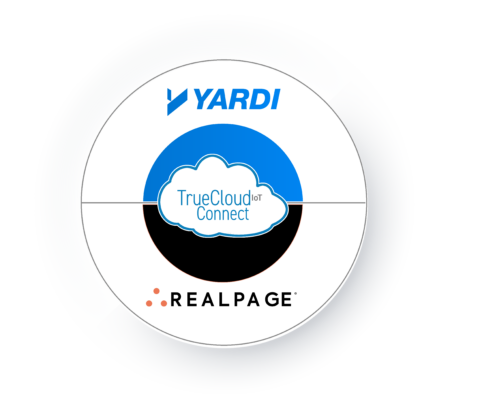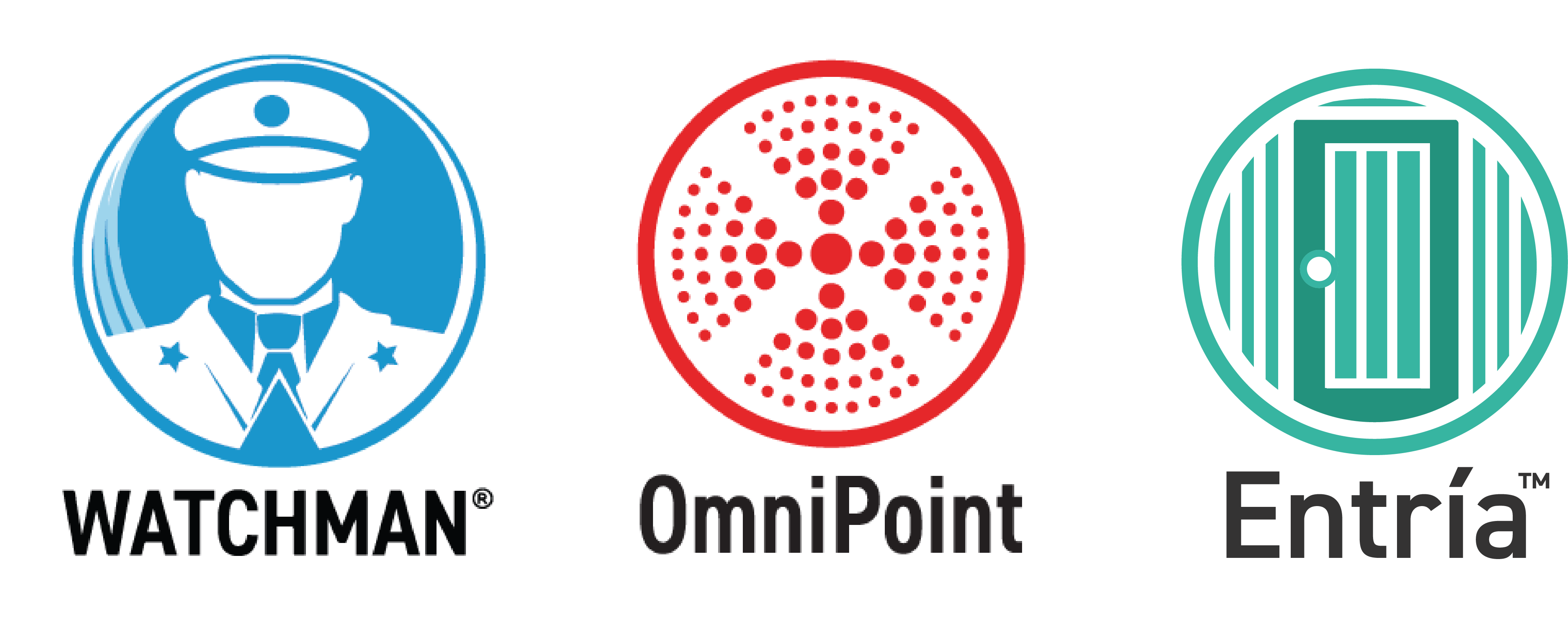Infinity

Infinity
The INFINITY’s sleek and contemporary design is packed with robust features and top-notch security.
It comes with an integrated QR code reader for Visitor Passes, Bluetooth for touchless entry, a backlit keypad for numeric access codes, and a proximity sensor for key card access. It supports encrypted 13.56MHz, DESFire® EV3 credentials.
It also easily supports existing 26-bit Wiegand devices.
Key Features
Access Credentials
Bluetooth-enabled Personal Keys for residents and QR Code or PIN codes for visitors
Bluetooth Touchless Entry
Wave-to-unlock touchless entry for residents when their phone is nearby
Encrypted 13.56Mhz, DESFire® EV3
Resident entry utilizing high-frequency smart card encryption
QR Code Reader
Grant visitors access to a single door or the entire property via a QR Code Visitor Pass
Backlit Keypad
Unlock doors using PIN codes
(if keypad enabled)
26-bit Wiegand Compatible
Works with most existing access control credentials
Product Features & Benefits
INFINITY
Hardware Dimensions
- Width: 50 mm (1.97 inches)
- Height: 140 mm (5.51 inches)
- Depth: 26.7 mm (1.05 inches)
Integrated 4-in-1 Reader
Combines a Bluetooth 5.0 interface, keypad, proximity card reader, and QR code camera for a comprehensive access control solution.
Simple Installation
This reader is double-gang mounted for simple installation.
Robust Physical Construction
IP65-rated for dust and water resistance and IK07-rated for impact resistance, ensuring durability in harsh conditions.
Temperature and Humidity Resilient
Operates effectively within a temperature range of -20°C to +55°C and humidity of 10% to 90%, non-condensing.
Secure and Tamper-proof with optional Powder Coated Steel Enclosure
Features a tamper-proof alarm that enhances security by alerting against physical tampering.
Supports DESFire® EV3 or HID cards
For Residents:
First, enable Bluetooth access via the CellGate app. Once enabled, simply have your phone on you and wave near the CG-INFINITY reader for touchless access.
Use the CellGate app to create and manage Visitor Passes, provided administrators have enabled this feature.
For Property Managers:
Use the CellGate app to create and manage Access Credentials.
Using TrueCloud Connect, Administrators:
Control which residents have access to which door(s)/entries, set specific time/date restrictions for door access, and revoke/delete anyone’s access at any time.
Issue Access Credentials and/or Give Residents the Ability to Issue Visitor Passes
Administrators issue Access Credentials from TrueCloud Connect, and also designate if residents can issue Visitor Passes which types they may issue (e.g QR Codes and PIN Codes), the desired access duration, and what doors/gates they can control.
Set up notifications via text or email regarding access attempts at specific entry points or by certain users.
Know instantly who utilized an entry point, and when.
Prop open notification: gate/door sensor notifies designated user(s) if gate/door has been left open longer than 3 minutes.
Gates and doors cannot be left open inadvertently.
Multiple user tier levels available for varied user and administration management needs.
Allows the administrator to provide only the system functionality each designated user really needs.
Mass import of user and credential data.
Makes initial user setup simple.
Multiple locations can be managed via a single login.
Simple administration of multiple properties.
TrueCloud Connect integrates with Yardi and RealPage property management software, facilitating provisioning of all CellGate products without dual entry.
TrueCloud Connect has a sofware integration with Yardi and RealPage that facilitates provisioning of all CellGate products without dual entry