Access Credentials
See It In Action
A quick look at how Access Credentials work for visitors and residents.
Visitor Access
Choose Visitor Pass Type
Set Desired Access Type
Ideal for:
- Dog walkers
- Landscapers
- Pool cleaners
- Regular babysitters
- Trash pickup
Recurring
Allow repeat entry on an ongoing schedule.
Ideal for:
- Parties
- Movers
- Events
- Visiting out-of-town guests
Temporary
Group access for parties, events, etc. Valid for 1-hour to 7 days.
Ideal for:
- Deliveries
- Service technicians
- Emergency repairs
- Real estate showings
Single-Use
Permit a single, secure, auditable entry.
Smart phone-based access with built-in security
- Eliminates the cost & hassle of managing physical keys or fobs
- Issue passes from anywhere— no on-site staff required
- Visitors simply open their QR Code Visitor Pass on their smartphone and scan it at designated entry points
- Recurring QR Codes automatically refresh after each use to prevent screenshot sharing and enhance security. Recurring passes can be saved to a phone's wallet or calendar; Temporary passes can be added to the calendar only




Supported Products
Integrate QR Code
Visitor Passes
with
OmniPoint,
Entría
&
Watchman
W410 or W450s with the addition of an
Infinity Reader.
Simple keypad entry without the need for a smartphone, key or fob
- Issue, edit or revoke passes from anywhere— no on-site staff required
- Visitors simply enter their PIN Code Visitor Pass at designated entry points
- Administrators control who can issue PIN Code Visitor Passes and which pass types
- Reliable backup option to QR Codes: Stored at the device level, PIN Codes provide dependable access even if cellular or internet connectivity is temporarily unavailable




Sending Visitor Passes
Issue
Create QR or PIN Code Visitor Passes in TrueCloud Connect™️or the CellGate app.
Send
Send Visitor Passes to your visitors instantly via SMS/text.
Manage
Grant or revoke access on demand; all Visitor Pass activity is logged.
Residents & Employees
Bluetooth-Enabled Resident/Employee Access Credentials reside in the CellGate app
- Just wave your hand at the reader; no need to open the app or take your phone out of a pocket or bag
- Fast, hands-free entry for residents and employees using Bluetooth credentials
- Works with compatible CellGate readers.


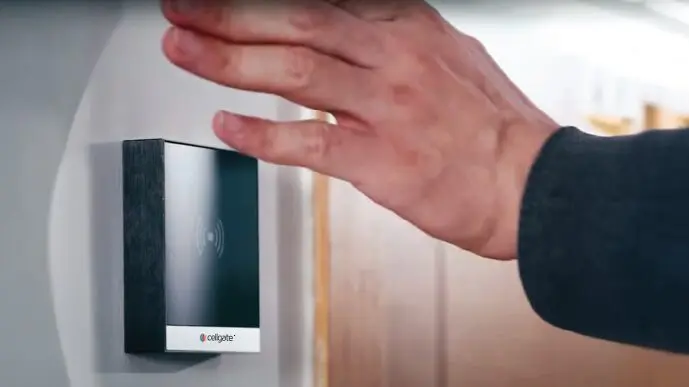

Supported Products
Integrate Bluetooth Contactless Entry with
Watchman,
OmniPoint
and
Entría
4 Door Controllers with the addition of
Infinity
or
Halo Readers
.
Keychain Fobs, Access Cards & Clamshell Access Cards
- Available in encrypted DESFire® EV3 or HID
- Ideal for everyday resident and employee use
- No smart phone required
- HID credentials work seamlessly with HID-equipped Watchman W461/W462, W480/W482, and WXL/WXL2 models

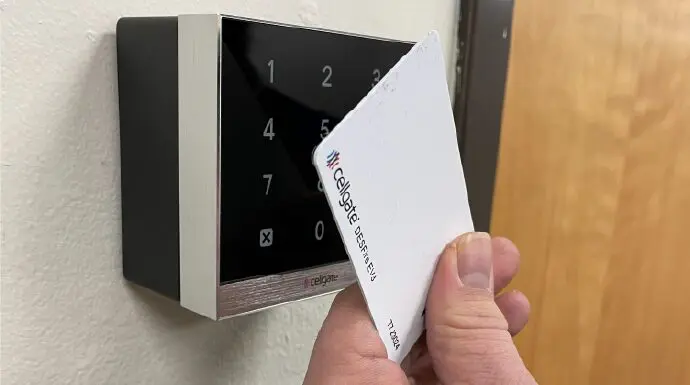


Supported Products
Integrate access cards & fobs with all
Watchman
models (except W461/W462) using a bracket-mounted CG Reader, and with
OmniPoint
and
Entría
systems by adding
CG Readers
.







