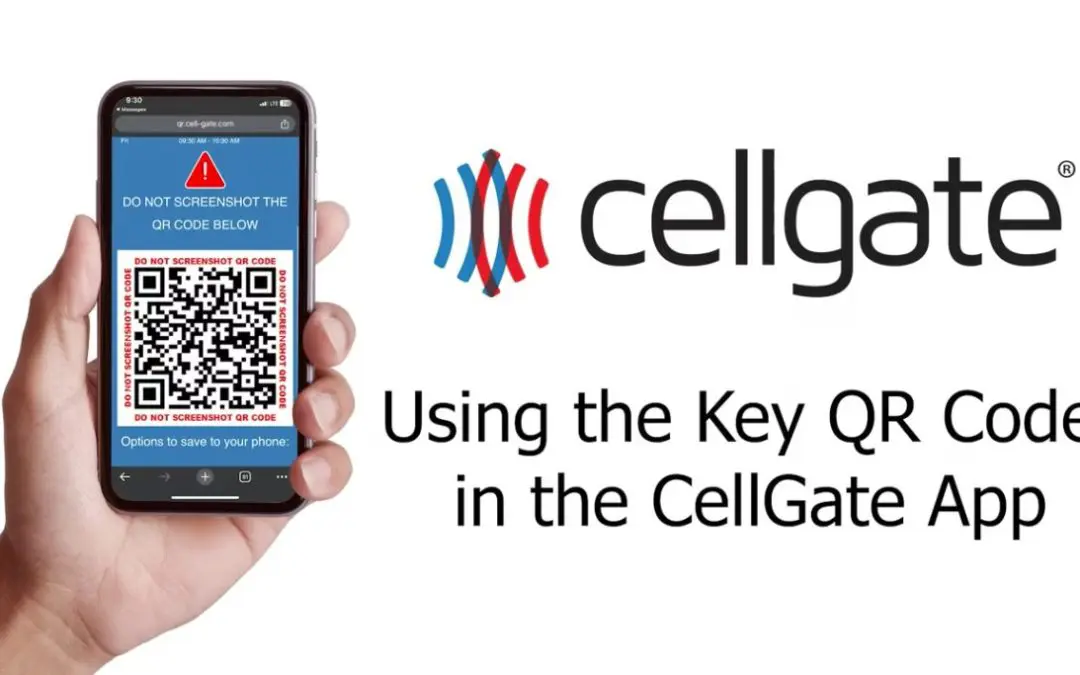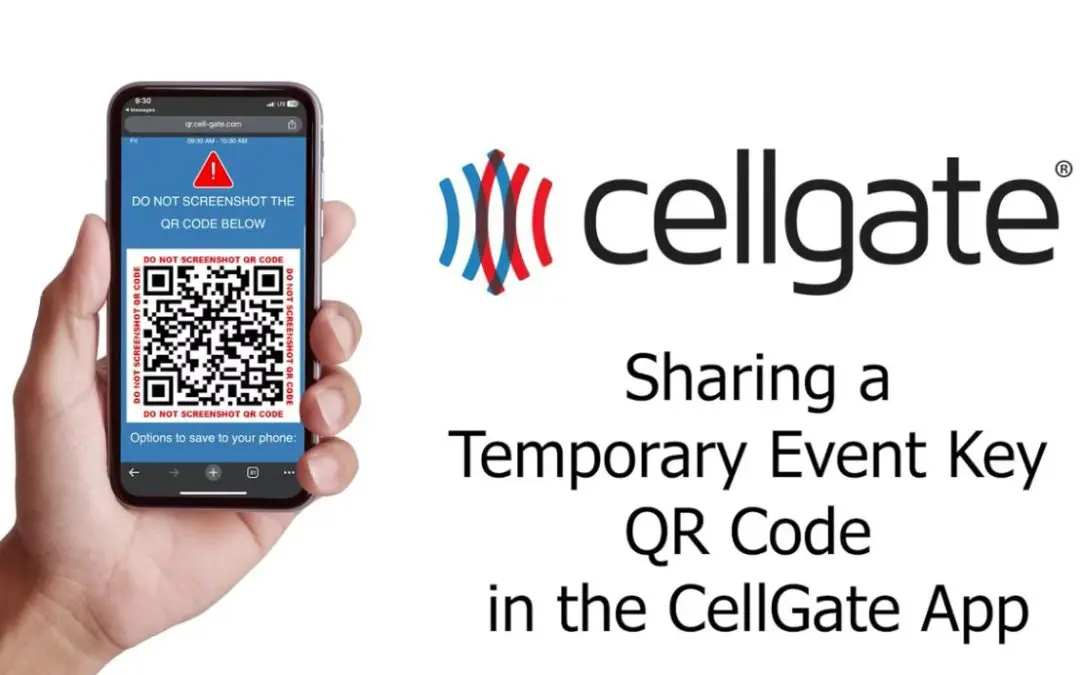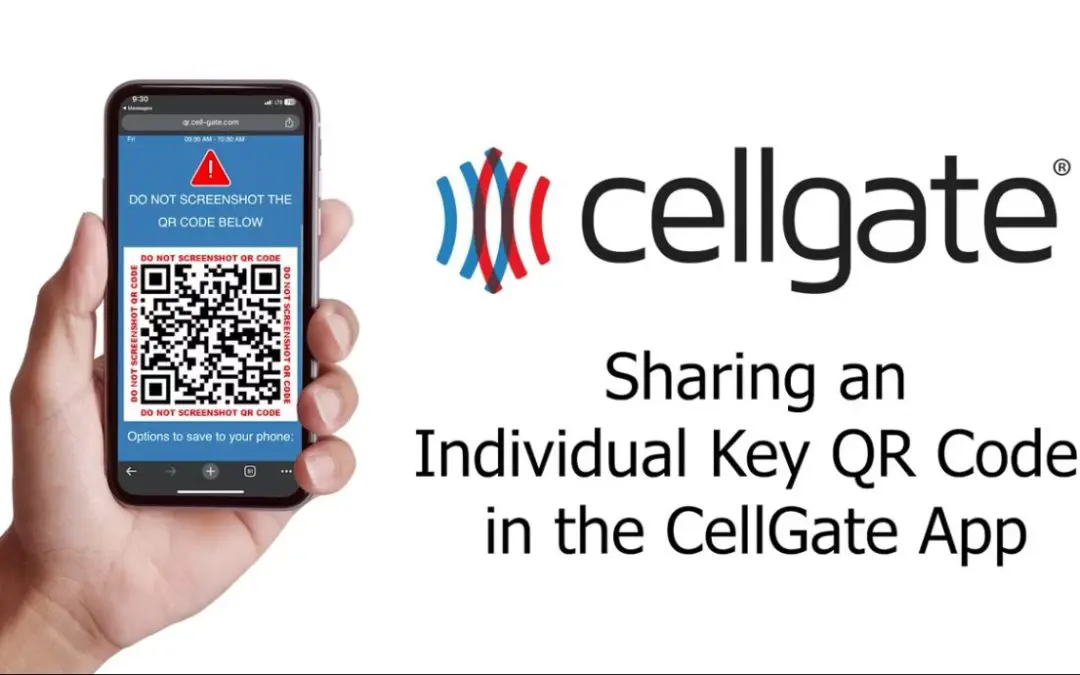Jul 16, 2024 | Support Resource, CellGate App Resource, Virtual Keys
Managing visitor access has never been easier with the CellGate App. This guide walks you through how to locate and use Visitor Passes – a type of Access Credential used for visitors, vendors, deliveries, and other guests. In the app interface, Visitor Passes may...

▶ Visitor Passes & Access Credentials for Visitor Management
Jul 16, 2024 | Support Resource, Virtual Keys
When managing visitor access to your property, flexibility and security are crucial. Visitor Pass management using QR and PIN-based Access Credentials offers tailored options for recurring access, time-sensitive events, and one-time visits, helping keep your property...

Jul 16, 2024 | Support Resource, Virtual Keys
PIN codes are a type of Access Credential in the CellGate TrueCloud Connect™ portal. They function as secure Access Passes you can assign to visitors, staff, and service providers to grant temporary access to your property. This guide will walk you through the steps...
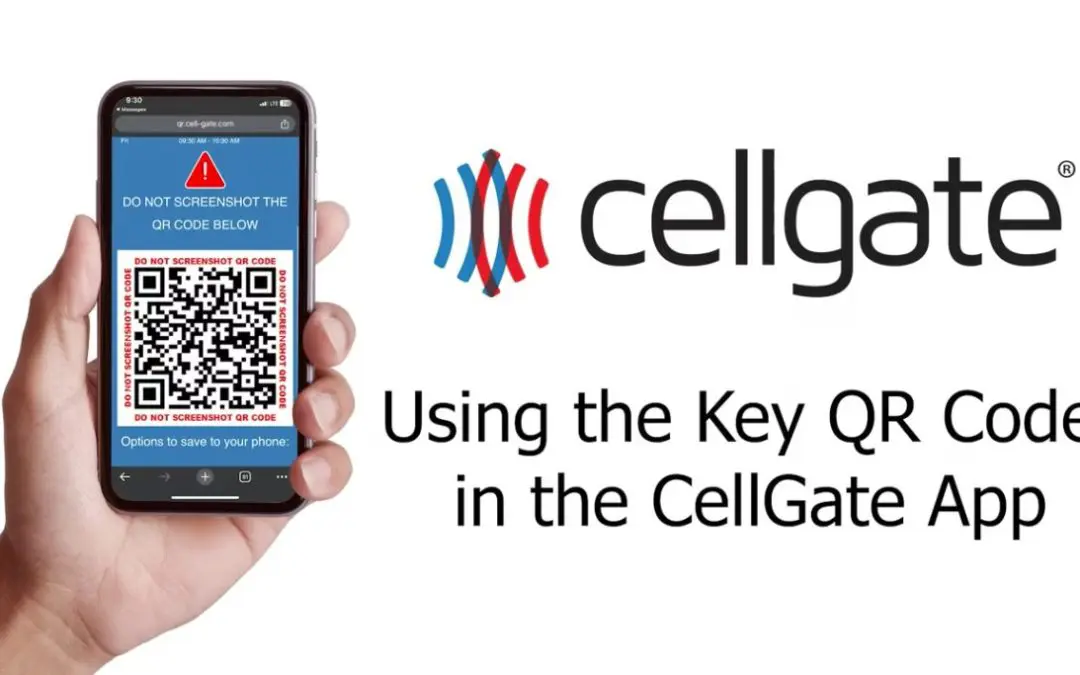
Jun 21, 2024 | Support Resource, CellGate App Resource, Virtual Keys
This guide will walk you through the process of using a QR Code Virtual Key for property entry. Once you have sent the key to a visitor, the recipient will receive a link via email or SMS to access their QR code “Key.” Virtual Keys are a visitor management...
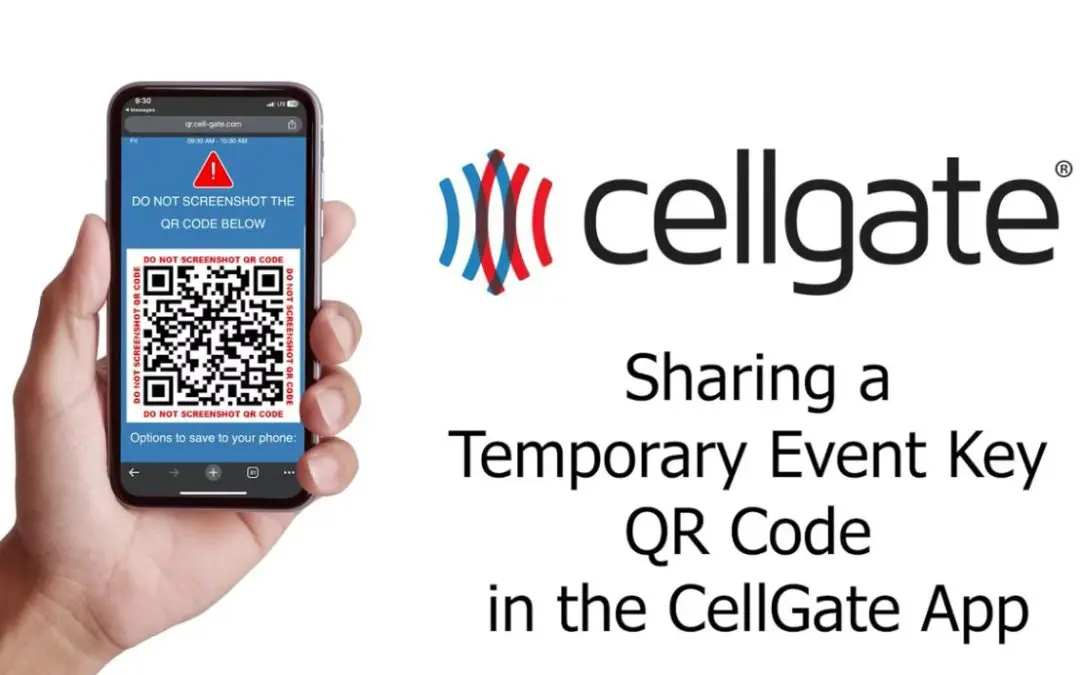
Jun 21, 2024 | Support Resource, CellGate App Resource, Virtual Keys
This guide will walk you through the process of sharing a Temporary Event QR code key with your guests using the CellGate App. Temporary Event Virtual Keys are ideal for one-time events like parties, and can be easily shared via text or email. Temporary Event...
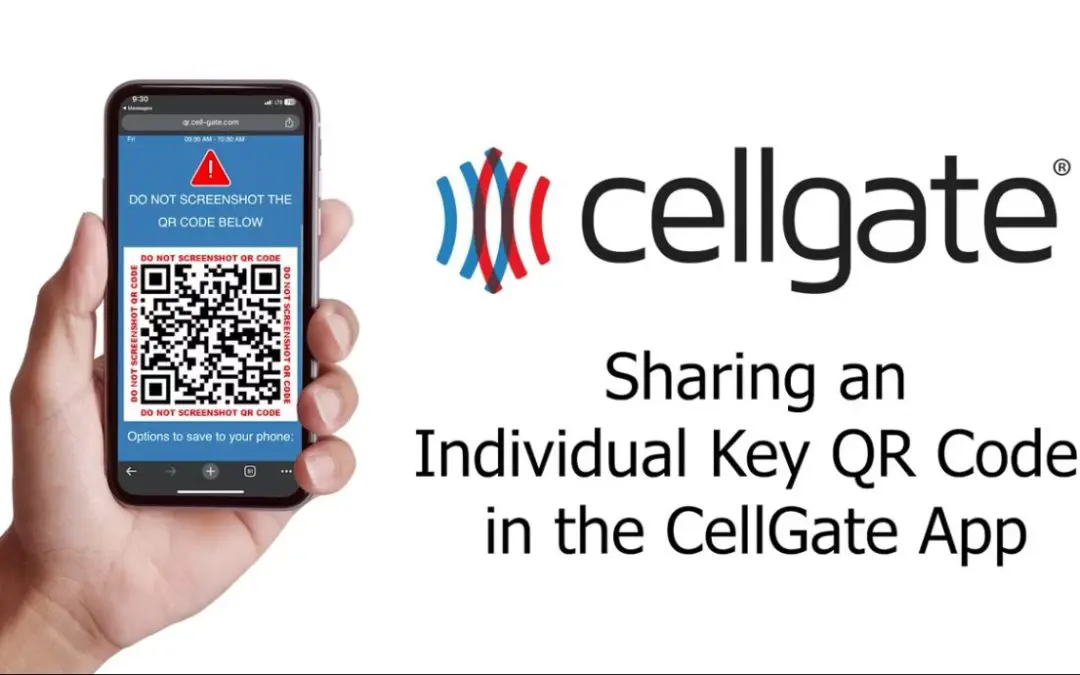
Jun 21, 2024 | Support Resource, CellGate App Resource, Virtual Keys
Virtual Keys are a feature available on all Watchman multi family access control systems. This guide will walk you through the process of sharing an Individual QR Code Virtual Key with a recurring visitor (like a dog walker, babysitter, etc.) using the CellGate App. ...