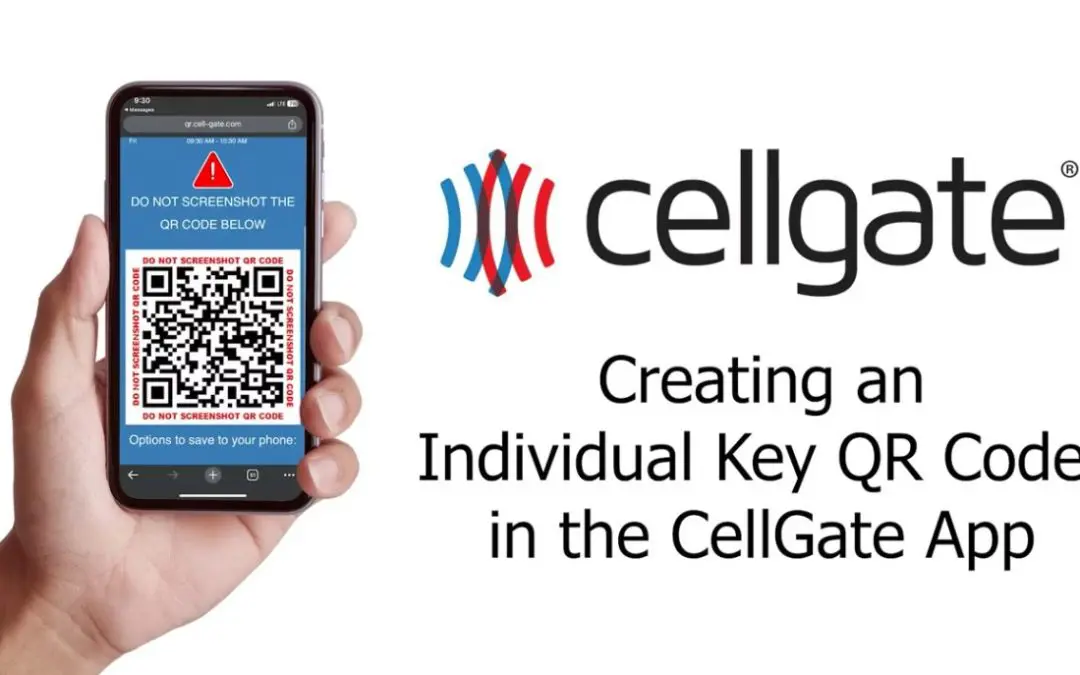This guide explains how to locate and manage Access Passes within the CellGate App. Access Passes are a type of Access Credential used for visitor management – ideal for guests, vendors, service providers, and deliveries at your property. This feature is available on all Watchman® multi-family intercom systems, CellGate Readers, and more.
Users who have been granted administrator privileges, and who have Access Passes enabled in their account and group settings, can create and manage these passes directly from the CellGate App.
Accessing Access Passes
- Confirm Access Passes are enabled: First, ensure that Access Passes are enabled in your account and group settings in TrueCloud Connect™. If you do not see this option, please refer to the TrueCloud Connect guide for step-by-step instructions on activating it.
- Launch the CellGate App: Open the CellGate App on your mobile device and log in with your credentials.
- Open the main menu: Tap the menu icon located in the top left corner of the app.
- Select “Access Passes”: From the menu, select the Access Passes option. (On some older app versions, this section may still be labeled “Virtual Keys.”)
- Go to the Access Passes page: You will be taken to the Access Passes page – your central hub for creating and managing different types of passes for visitors and other users.
Access Passes Page
On the Access Passes page, you can create and manage different types of Access Passes depending on how and how long you want someone to be able to enter:
- Recurring Access Passes: Best for ongoing or recurring access for a specific person (for example, a regular housekeeper or dog walker).
- Temporary Access Passes: Ideal for time-bound events such as parties, open houses, or scheduled maintenance visits.
- Single-Use Access Passes: Perfect for one-time access needs such as food deliveries or a one-off service appointment.
Conclusion
If you have any questions about Access Passes or Access Credentials in general, the CellGate Support team is available to help.