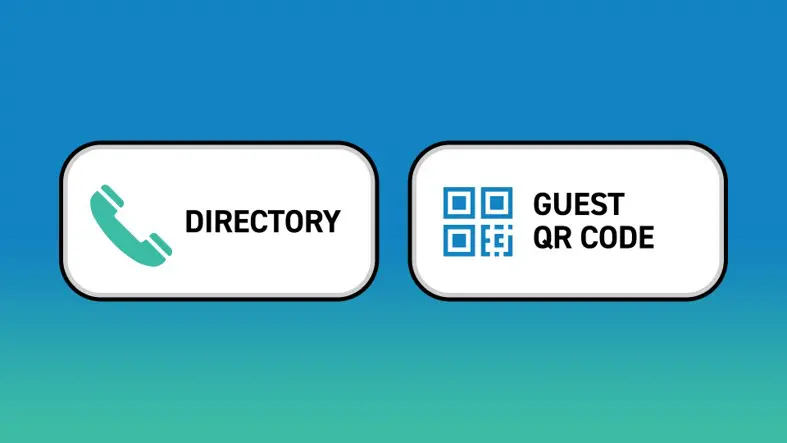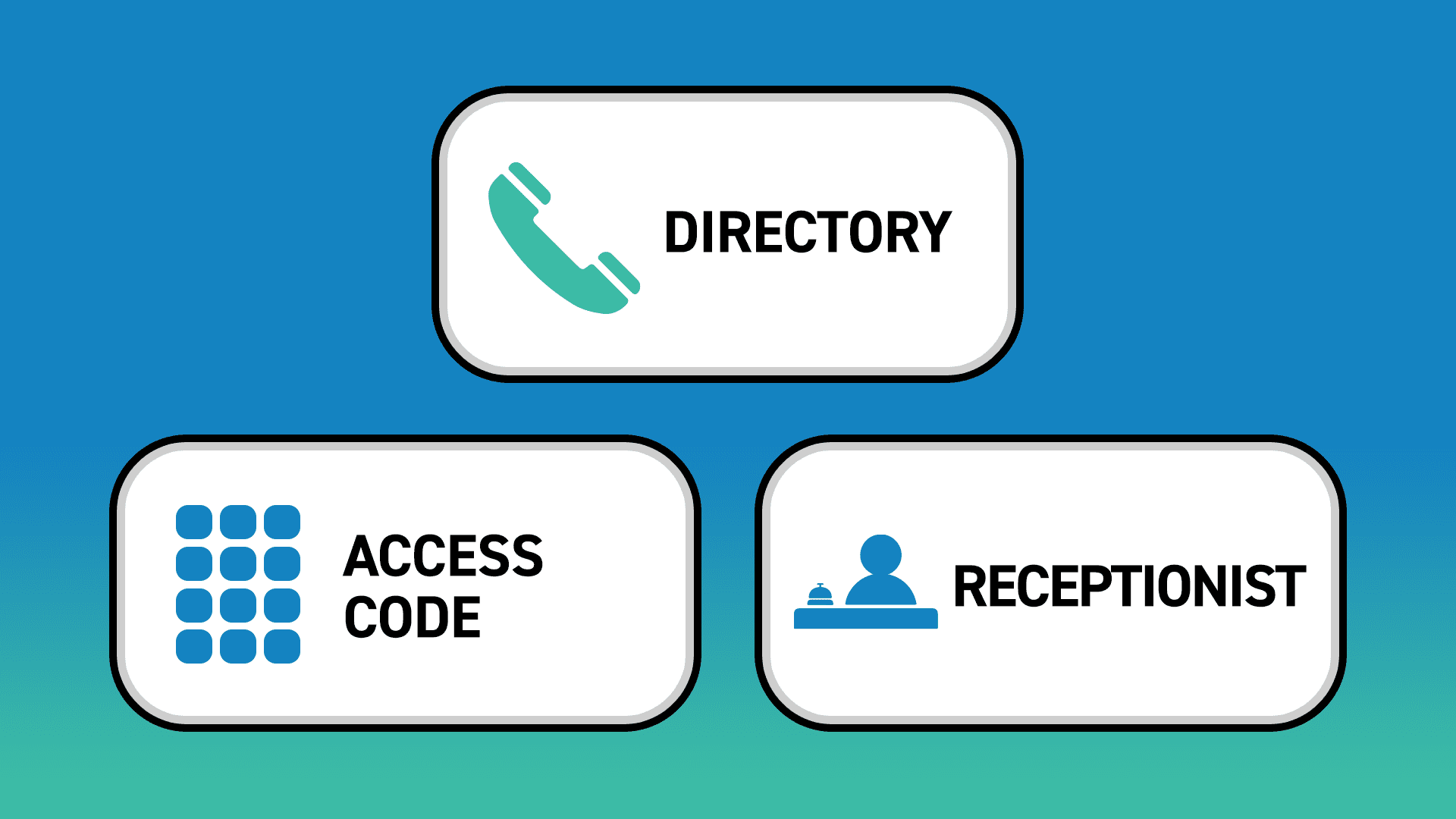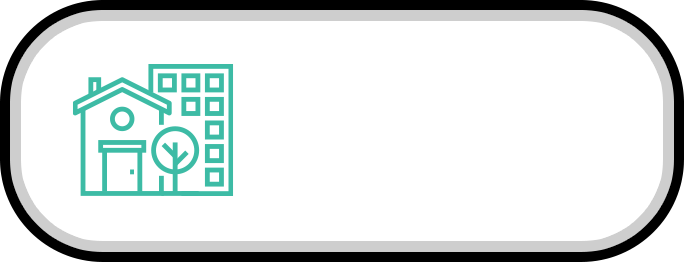
SmartScreen Call Management
SmartScreen Call Management

SmartScreen
Our proprietary SmartScreen call management options give multi-family properties an array of choices to customize the home screens on their Watchman multi-family intercom systems. SmartScreen functionality is available on the Watchman WXL/WXL2, Watchman W480/W482 and Watchman W461/W462 models.
This functionality adds more value to every Watchman® multi-family system. It also makes it simpler for visitors to contact exactly who they need to when they arrive at a property.
Contact CellGate » Smart Screen Brochure »
SmartScreen Call Management Customization
Three standard/default icons to choose from on a Watchman® multi-family access control system home screen: Directory, Access Code and Guest QR Code.
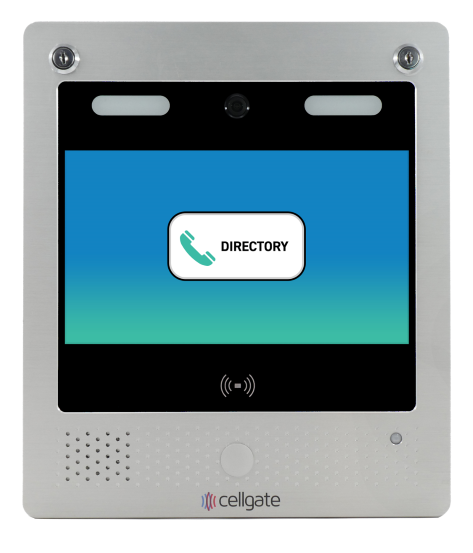


You may choose one, two or three of these icons to appear, based on your property’s needs.
A single, custom call group can be added to the home screen, and be named whatever the property chooses:
- A CellGate Gold Key Customer Service team member will set up your SmartScreen call management custom call group graphic choice, and the custom name you designate, during account onboarding.
- Depending on the number of standard/default icons your property requires, Watchman multi-family models can now have a maximum of FOUR options: up to three of the standard/default icons, and one custom icon.
Below are several example configurations that could be used: